Assigning Recipes to Providers
What are recipes at Axuall?
Recipes refer to specific workflows or processes that are assigned to providers to gather the necessary credentialing data for a subscriber group. They are used to guide providers through specific actions for successful credentialing. They are several ways to assign an initial recipe to a provider:
- Wallet Invitation (selected by the subscriber)
- Register Provider (selected by the subscriber)
- SSO Initiation (selected by the clinician type)
How do I gather the list of recipes for a subscriber group in the API?
Recipes for a subscriber group can be gathered through the List Application Requirements API endpoint. This endpoint will return a list of recipes created for the subscriber group that can be assigned to providers.
{
"success": true,
"data": {
"app_reqs": [
{
"app_req": "3ae8ff2b-5316-4fb3-95b0-88b15fbf741f",
"name": "Initial Appoinment"
}
]
}
}
How do I change a provider's recipe through the API?
Using the List Application Requirements API endpoint to gather the list of recipes, you can change a provider's recipe through the Assign Workflow API endpoint. This endpoint requires that you pass in a valid app_req associated with your subscriber group in order to successfully change the provider's recipe.
The endpoint enables users to update the recipe (workflow) for a provider. This will prime the wallet to take a provider through the recipe once they log in. For users that are leveraging SSO, this will ensure that the recipe can be changed for the provider while allowing them to complete their wallet in the respective application rather than having to log in to the Axuall platform.
API Workflow
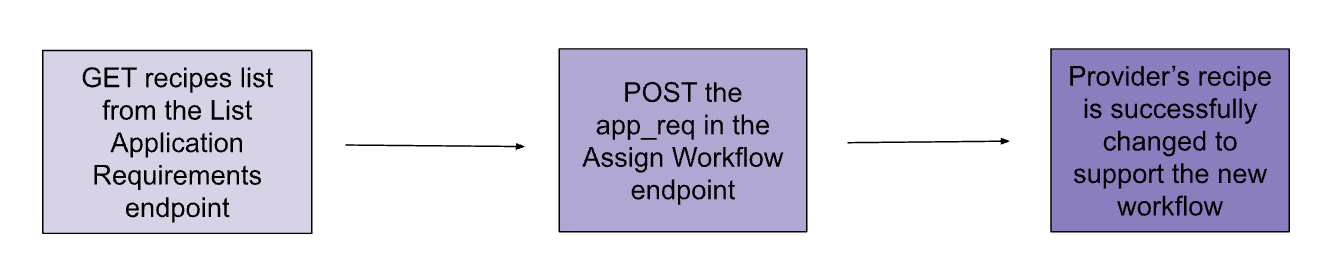
- Identify the provider(s) that need their recipe(s) changed.
- Call the List Application Requirements API endpoint to retrieve the current list of
app_reqs(recipes) associated with the subscriber group. - Call the Assign Workflow API endpoint to change the recipe for a provider.
Assign Workflow Endpoint Validation
- A provider should already have a relationship with the
subscriber_group. - The
app_reqis associated with thesubscriber_group.- If the provider is assigned to a nonexistent recipe, then the endpoint will return a 4XX status code that states, “The
app_reqdoes not exist for this subscription.” - If the provider is assigned to a recipe that is not associated with the subscriber_group, then the endpoint will return a 4XX status code that states, “The
app_reqis not associated with this subscriber group.”
- If the provider is assigned to a nonexistent recipe, then the endpoint will return a 4XX status code that states, “The
- If the provider is already assigned to an
app_reqand they are assigned to the same one, then the workflow status will be set topendingfor them to complete the wallet again. - If the provider is assigned to a new
app_req, then the recipe will change and the workflow status will be set topendingfor them to complete the wallet again. - The provider needs to be assigned to a recipe in order to change them to a new one.
{
"success": true,
"data": {
"message": "string"
}
}
Updated 8 months ago
