Invite - Creating and Sending Invitations
Create and Send Invite Endpoints
Axuall allows clinicians to be invited to complete their wallets via the API. There are two endpoints that are used to enable this workflow - Create and Send invites.
What is a Clinician Wallet?
The Clinician Wallet is the clinician-facing part of Axuall's product that is used to gather information about the clinician and to surface what we have collected for the clinician to review. It is also the application where clinicians can log in to refer to their credentials or to share those credentials with an organization.
Create Invite
The create invite allows the creation of the invite. The invite resource is a mechanism to describe the information that is being requested from the clinician. It describes what is required to be obtained from the provider via Axuall. Clients will provide facilities, recipes, and the provider ID. Put another way, it is the body of the invite. Successful creation of the invite will generate an invite_id.
Send Invite
The send invite allows the invite to be sent to the clinician. It sends an email invitation to the provider to "Get Started" with their credentialing process. Clients will provide all of the required elements from the invitation screen. The invite_id generated in the create invite call is used to share the information that the provider needs to complete. You cannot send an invite without an invite_id.
Use of the Facilities and Recipes endpoints are required to access a list of available facilities and recipe IDs for inclusion in the above API calls.
Workflow
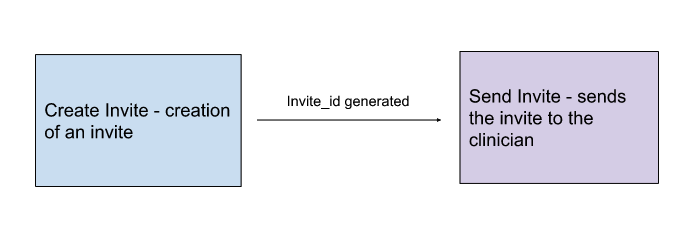
Updated 8 months ago
