Gathering Clinician Changes to Data
List Provider Credential Changes Endpoint
Overview
Clinician data is constantly changing at Axuall. This can be challenging for our clients and partners that need to stay up-to-date on the latest information about credentials. The List Provider Credential Changes endpoint is a solution that provides real-time updates to changes in data through polling. This will allow our clients and partners to stay up-to-date on the latest information for clinicians.
This new endpoint has several benefits including:
- Real-time updates: Provides real-time updates to the changes in clinicians data so that our clients and partners are always up to date on the latest information.
- Scalable: The endpoint is built in a way to handle large volumes of clinician data.
- Ease of use: The endpoint is built to easily show up on our API documentation for our clients and partners to reference for implementation and use.
List Provider Credential Changes Endpoint
This new endpoint can retrieve credential changes between two dates for a provider. By providing min_presented_at and max_presented_at dates, the endpoint is able to pull credential changes made for the provider in that date range. If you decide to leave the max_presented_at date blank, then it will default to today’s date.
The endpoint will reference the presentations for the provider in order to compare what changed within the defined date range. A presentation is a snapshot of the clinician’s data that includes all of their credentials. When any of their data changes, the presentation will be updated. Presentations for all clinicians are archived. Therefore, this endpoint will leverage the last known presentations closest to the min_presented_at and max_presented_at dates to provide the credential changes that have occurred within that range.
As is customary with the Providers endpoints, you will have to supply several pieces of data in order to pull credential changes. These include:
Provider ID- NPI or NCSBN for a clinician.Min_presented_at- Earliest date (UTC), inclusive, in range to check for changes to credentials.X-axuall-actor- The ID associated with the subscriber group to pull data on their clinician base.
Once the required information is received, the endpoint will return the credential and self attested changes. The format of that data is below:
{
“self_attested_changes”: [
{
"record_type": "string",
"latest_value": {
},
}
],
“credential_changes”: [
{
"continuity_id": "string",
"latest_value": {
},
"last_updated": "date"
}
]
}
This new endpoint introduces the concept of continuity IDs and record types, which will help to track the changes of a credential and self attested data throughout its lifetime.
Continuity IDs
Continuity IDs are IDs that help track changes to a credential over time. This is applicable to credentials that have changes made to them and that need to be tracked by clients for credentialing and privileging purposes. The following credentials will have a continuity ID to start with the format below:
- Professional Licenses
- Medical - {license_board}:{license_number}
- RN - {license_number}:{state}
- CDS - {license_board}:{license_number}
- DEA - {dea}:{state}
- Education
- AOIA medical school degree - {institution}:{year}
- NSC - {institution}
- AMA medical school degree - {institution}:{year}
- Medical school degree - {institution}:{year}
- Work- {institution}:{role}
- Work history
- Work number (Equifax)
- Board Certifications- {organization}:{specialty_type}
- AMA
- ABMS
- AANP
- NCC
- NCCPA
- AOIA
- ANCC
- PNCB
- Board certification
- Training- {institution_name}:{training_type}
- AMA
- AOIA
- Training
- NPPES
- NPI - {number}
- Life Support
- AHA certification - {certification_type}:{ecard}
Self-attested data will not have continuity IDs since they are not regularly updated. However, the endpoint will return all changes made to a presentation. The continuity IDs have also been added to the Verified Share endpoint for easy reference of what to track over time.
Record Types
Record type is an identifier of self attested data that will categorize what type of information is changing. For example, if a change is made to a provider’s home address in their presentation, then the changes endpoint will return the change and identify the record type as “address”. The following record type values will be passed in the endpoint:
- Basic_info: SSN, gender, full name, phone number, email, place of birth, citizenship.
- Address: full home address.
- State_licenses: license number and state.
- Medicare: number, state, and participation.
- Medicaid: number and participation.
- Education: NSC code, graduation month, institution name, graduation date.
- Training: institution name, type (residency, internship, fellowship), and dates.
- Tasks: ID, name, type, URL, created_at date, and expires_at date.
- Board_certifications: board name and number.
- Hospital_affiliations: name, start and end dates, and full address.
- Work_history: name, department, type, explanation, position, start and end dates, full address, and phone number.
- References: full name, type, email, phone number, role, organization, and occupation code.
- Malpratice_insurance: name, policy number, effective date, expiration date, and URL.
- Disclosures: CAQH disclosure answers.
- Documents: name, created_at date, expires_at date, and URL.
- Signatures: name, created_at date, expires_at date, and URL.
Record type will not be included for verified credentials with continuity IDs since the ID itself includes information from the credential.
Workflow
With the creation of the List Provider Credential Changes endpoint, the workflows between initial appointment and reappointment can be changed to leverage the new endpoint.
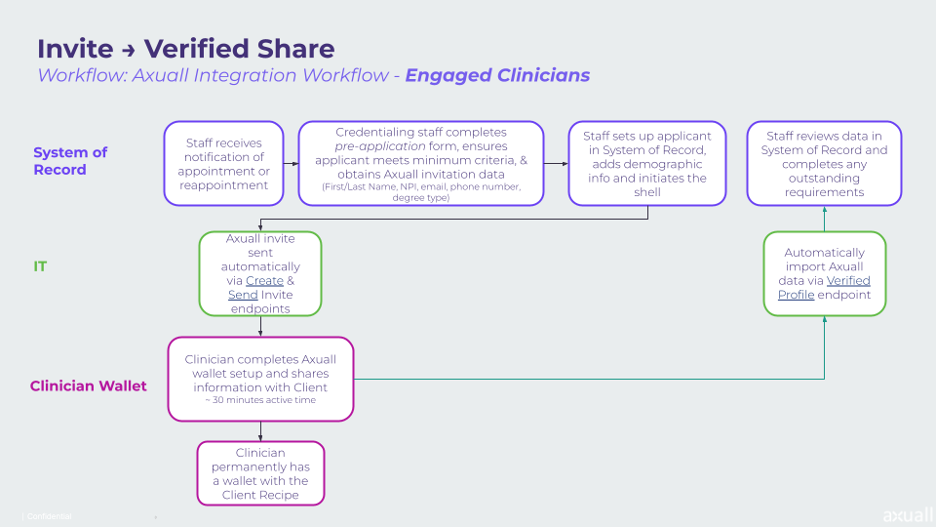
Initial Appointment with the Verified Share endpoint
Above is the proposed workflow for an engaged clinician going through an initial appointment with the use of the Axuall API.
As you can see, the user is using the Create, Send, and Verified Share endpoints to pull the clinician’s data into their system of record. The Verified Share endpoint can be used to initially pull in a clinician’s data so that the continuity IDs are gathered and used to track future updates. With the continuity IDs now imported into the system of record, these can be leveraged at the time of reappointment to track which credentials changed using the new endpoint. The proposed workflow is below.
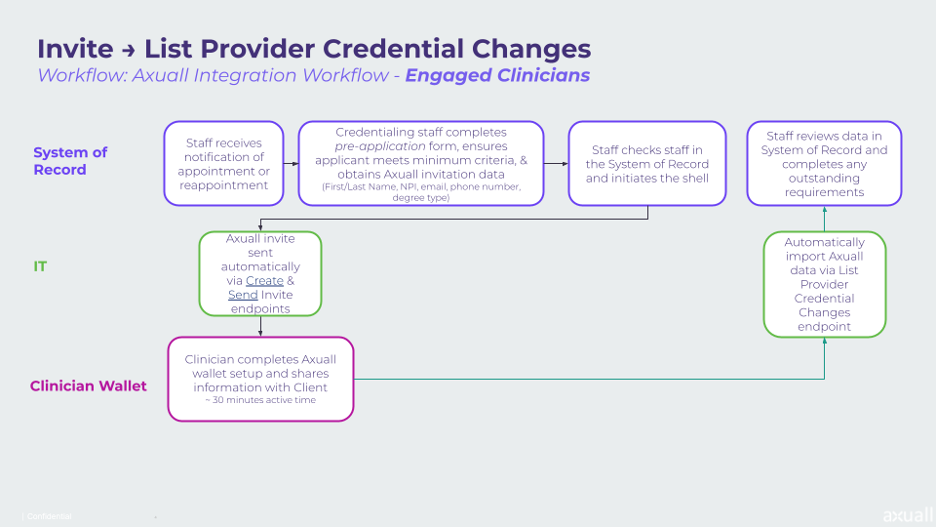
Reappointment with the List Provider Credential Changes endpoint
The List Provider Credential Changes endpoint can pull all the updates made to the clinician’s credentials since the last time their data was imported into your system of record.
Slight modifications will be made if you are loading an unengaged clinician into your system of record. Instead of using the Create and Send Invites endpoints, the Provider Registration one would be used to import the clinician’s data.
While the List Provider Credential Changes endpoint can be used at the time of an appointment to gather credential changes, it can also be used to poll for changes at any time. This is particularly useful for clients or partners that want to pull in credential changes as they occur. It is at the discretion of your business to best understand how to use the endpoint to get the credential changes you need for your provider base.
Error Management
- Presentation unavailable
- No Axuall ID (422 error): This error message will surface when a request is being made for a presentation within the date range that does not have an Axuall ID. These IDs are required for a successful presentation to be returned for a clinician. Without an Axuall ID, there is an issue with the presentation and Axuall will not be able to return any changes made within the date range. The error message will be, “Presentations unavailable, there is no Axuall ID on this date.”
- Presentation not found (404 error): This error message will surface when a request is being made for a presentation within the data range that does not exist or cannot be found.
- Provider unavailable (404 error): This error message will surface when a request is being made for presentation changes but the Provider ID either does not exist or is not associated with the subscriber group. It is best to double check that the Provider ID is correct or put in a support ticket with Axuall to investigate the issue further.
- Empty list (200 success): There will be instances when no changes have been made within the date range selected for a provider. When this occurs, the endpoint will return the following:
{
"self_attested_changes": [],
"credential_changes": []
}
Updated 8 months ago
