Axuall as an NPDB Authorized Agent
In order for Axuall to make NPDB queries on your behalf, Axuall must be designated as an authorized agent within your NPDB account. To do this you'll need to share your NPDB DBID with Axuall. Following that, take the following steps from your NPDB account accessible at https://iqrs.npdb.hrsa.gov/
💡 If you are a healthsystem with multiple facilities with different Tax ID's, you will need to take these steps for each facility.
- On the Select an Option page, select Administrator Options.
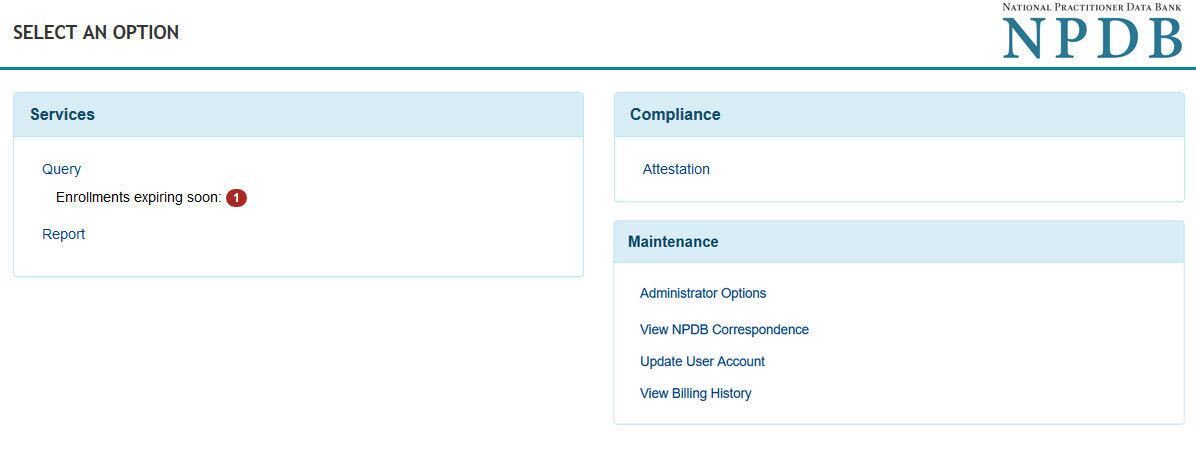
- On the Administrator Options page, select Maintain Agent Information.
- On the Authorized Agents page, select Add.
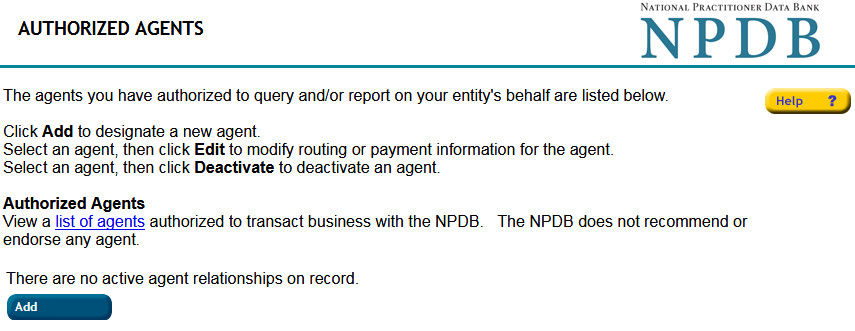
-
Select Axuall, Inc. (last 4 of DBID: 0544)
Axuall, Inc
742 PROSPECT AVE, CLEVELAND, OH 44114-1251 -
Complete the form on the Designate Authorized Agent page
-
Certify the information, and select Continue; follow the instructions on the Agent Designation Status page and select Continue.
-
Ensure you have the following options selected:
Option Value Authorized Transactions One-time Query, Continuous Query Authorized to Use EFT Yes Response Routed to Agent Yes
Once you have taken the above steps - Please reach out to [email protected] to confirm Axuall's access.
Updated 8 months ago
